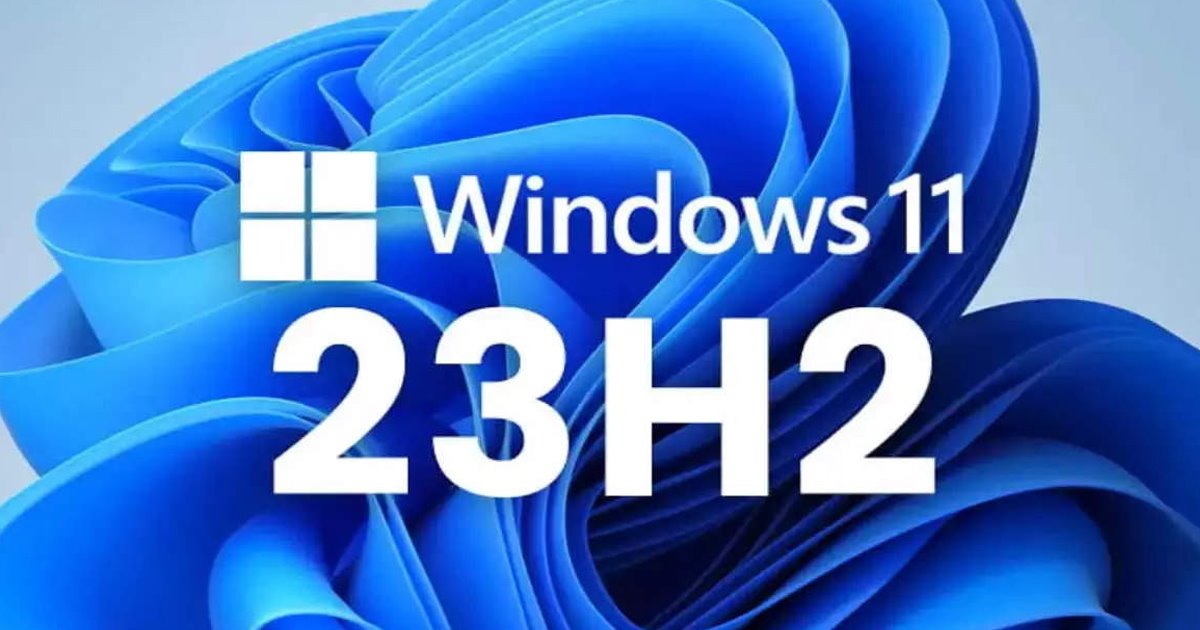Hey friends,
Are you ever remotely access or control any computer? Maybe most of the say yes thru Team Viewer or Other remote Software for PC. Are you ever remotely controlled any Android device? No na!!!In today’s article, I will tell you
How to remotely control other Android devices
 |
| How To Remote Control Android Device |
Things To Remember
1. Your phone must be rooted
2. Both of the Android phones are Connected on the same network (or you can connect hotspot)
STEPS TO FOLLOW
1. Download Remodroid from Play Store Click here
2. Install to your device as well as another Android in which your remote access
3. Open The App on both phones
4. Now Click on “STREAM” of the phone you want to remotely control. It gives IP information below
5. Now Click on “CONNECT” Another android in which you remotely access the device.
6. There is an option “MANUAL CONNECTION”. Type the IP which you get from Step 4
7. After typing IP click on “CONNECT”. “KUDOS you see now you operate another android in your phone.
Hope you like this trick. Share with your friends and keep visiting IT KEEDA
Watch the video for more clarification