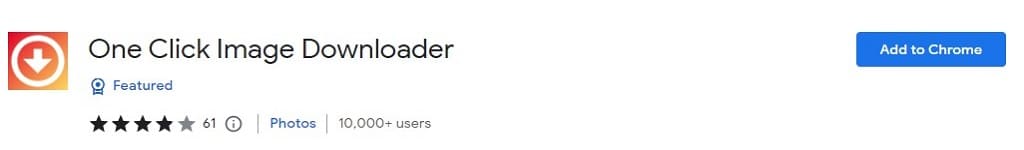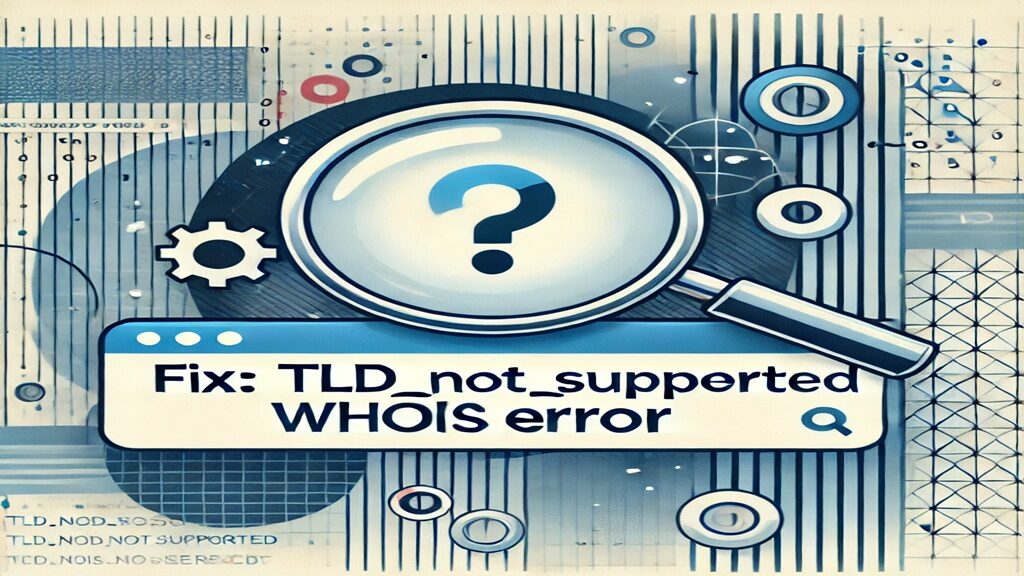Introduction:
In the age of digital media, images play a vital role in online content creation, design, and marketing. To make downloading images easier, various Chrome extensions have been developed.
Table of Contents
In this article, we will be discussing the top five Chrome extensions for bulk image downloading. By analyzing their features, functionality, and user reviews, you will be able to make an informed decision on which extension is right for your image-downloading requirements.
We will focus on the usage and evaluate the benefits, pros, and cons of each extension to determine the ultimate winner in terms of usability.
Download All Images
Download All Images is a Chrome extension that allows users to download all images from a webpage with a single click. The extension provides a simple interface, making it easy to save multiple images at once. User reviews highlight its efficiency and user-friendly design.
Benefits:
- The “Download All Images” extension allows you to download all images on a web page with a single click.
- It supports multiple image formats and provides an easy-to-use interface for effortless image downloading.
Pros:
- Simple functionality.
- Works well for downloading all images from a specific webpage.
Cons:
- Limited customization options.
- May not be suitable for downloading images from multiple pages or sites.
Bulk Image Downloader
Bulk Image Downloader is a powerful Chrome extension known for its ability to download large batches of images quickly. It seamlessly integrates with various websites and provides customizable options for image filtering and downloading. Users appreciate its versatility and time-saving capabilities.
Benefits:
- The “Bulk Image Downloader” extension is specifically designed for downloading images in bulk.
- It seamlessly integrates with popular image-hosting platforms and social media networks.
- Provides advanced filtering options for customized image downloading.
Pros:
- Offers batch downloading for multiple images from various sources.
- Enables image filtering based on size, file type, and more.
- Supports a wide range of websites, including Instagram, Flickr, and stock photo platforms.
Cons:
- Requires a paid license for the full functionality.
- May have a learning curve due to advanced features.
Image Downloader
Image Downloader is a feature-rich Chrome extension that allows users to download images from webpages, galleries, and social media platforms. It provides an intuitive interface with options for selecting specific images or downloading all images on a page. User reviews praise its functionality and ease of use.
Benefits:
- The “Image Downloader” extension enables quick and easy image downloading from web pages.
- It provides a user-friendly interface with intuitive features for hassle-free image collection.
Pros:
- Allows you to download images with just a few clicks.
- Supports multiple image formats and provides customization options.
- Works well for downloading images from a single page.
Cons:
- Limited support for advanced features and customization.
- May not be as versatile as other extensions in terms of supported websites.
One-Click Image Downloader
As the name suggests, One-Click Image Downloader offers a simplified and streamlined image downloading-experience. With a single click, users can download images from a webpage without any additional steps. User reviews highlight its simplicity and efficiency for quick image downloads.
Benefits:
- The “One-Click Image Downloader” extension simplifies the image downloading process with its intuitive interface.
- It enables you to download images from web pages without any hassle.
Pros:
- Allows you to download images with a single click.
- Provides basic customization options.
- Suitable for quick and straightforward image downloading.
Cons:
- Limited advanced features compared to other extensions.
- May not support complex image-downloading scenarios.
Also, read:- 10 Simple Steps to Troubleshoot and Resolve WiFi Problems in Windows 11
ImageScrapper
ImageScrapper is a Chrome extension designed to scrape and download images from websites. It allows users to specify image URLs or keywords to fetch relevant images automatically. Users appreciate its scraping capabilities and the ability to quickly gather images based on specific criteria.
Benefits:
- The “ImageScrapper” extension helps you scrape images from web pages and download them effortlessly.
- It offers basic functionality for image collection.
Pros:
- Enables scraping of images from specific web pages.
- Provides basic image downloading capabilities.
Cons:
- Limited customization options and advanced features.
- May not support complex image
Conclusion
When it comes to downloading images using Chrome extensions, several options are available. Download All Images, Bulk Image Downloader, Image Downloader, One-Click Image Downloader, and ImageScrapper are among the top extensions in this category.
Depending on your specific requirements and preferences, you can choose an extension that offers the desired features, customization options, and ease of use. Consider analyzing user reviews, exploring their functionalities, and testing them out to find the perfect image-downloading tool that fits your needs.