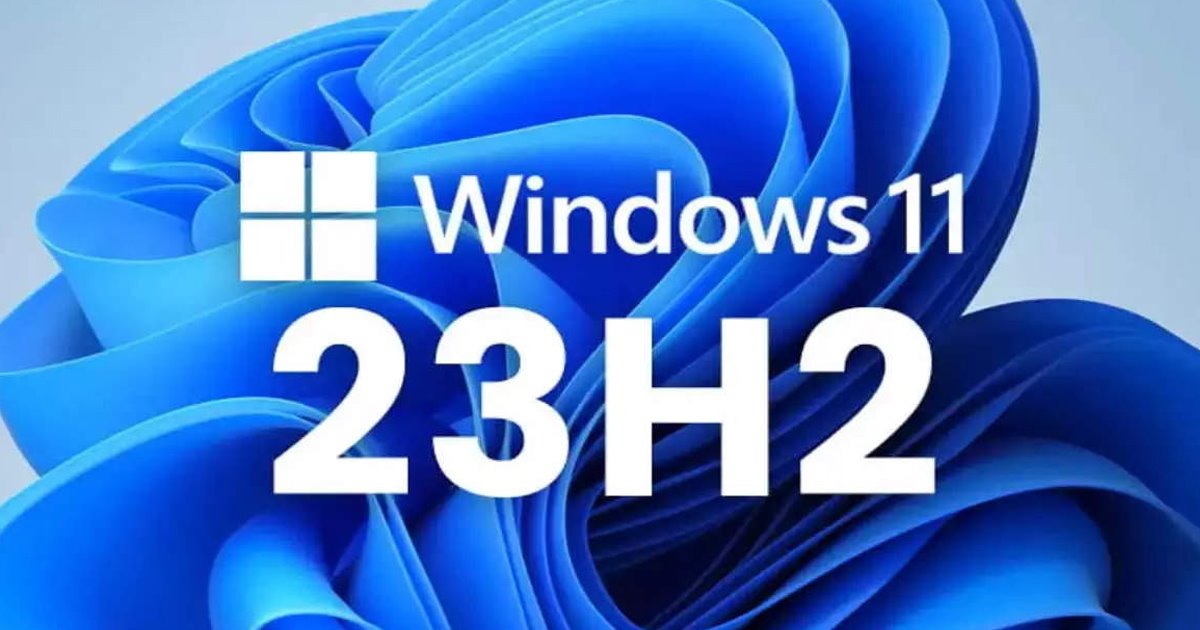Hello ITK’ians,
Are you bored with your old folder icons ?? Want to change your folder icon with your photo or any other images? So you are in a right post here I will tell you how you can put your pic as a folder icon
Let’s start Today’s Topic
How to create your photo as a folder icon
| How to create your photo as a folder icon |
Also, read:-
1. How to find out the window product key in 2 minutes.
2. How To Remote Control Android Device.
3. How to change the window “WELCOME” Message to your text.
4. How to run WhatsApp with a USA number.
Follow the steps:-
1. How to find out the window product key in 2 minutes.
2. How To Remote Control Android Device.
3. How to change the window “WELCOME” Message to your text.
4. How to run WhatsApp with a USA number.
Follow the steps:-
1. Open the image that you want to create as an icon in paint
2. Now resize that image by pixel 64×64. This is not necessary to use this size but for creating icons we use this.
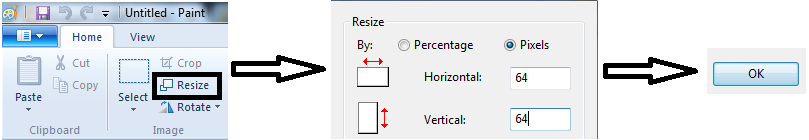 |
| Resize |
3. Now Select Save as >> Other formats. Now select Save as the type is 24-bit Bitmap, and give the file name as per your wish along with the .ico extension and save it. For example image.ico
4. Now go to the folder that you want to change. Right-click on that folder go to properties>>Customize>>Change icon>>Browse>>Select your file>>Ok>>Apply>>Ok
5. Now you see your folder icon change with your image now you can create your image in Paint or put your other images as a folder icon with the same process.
You now came to know how you can create and change your custom icon. Keep visiting IT KEEDA and learn new tricks and gain knowledge about computer
For more clarification watch this video