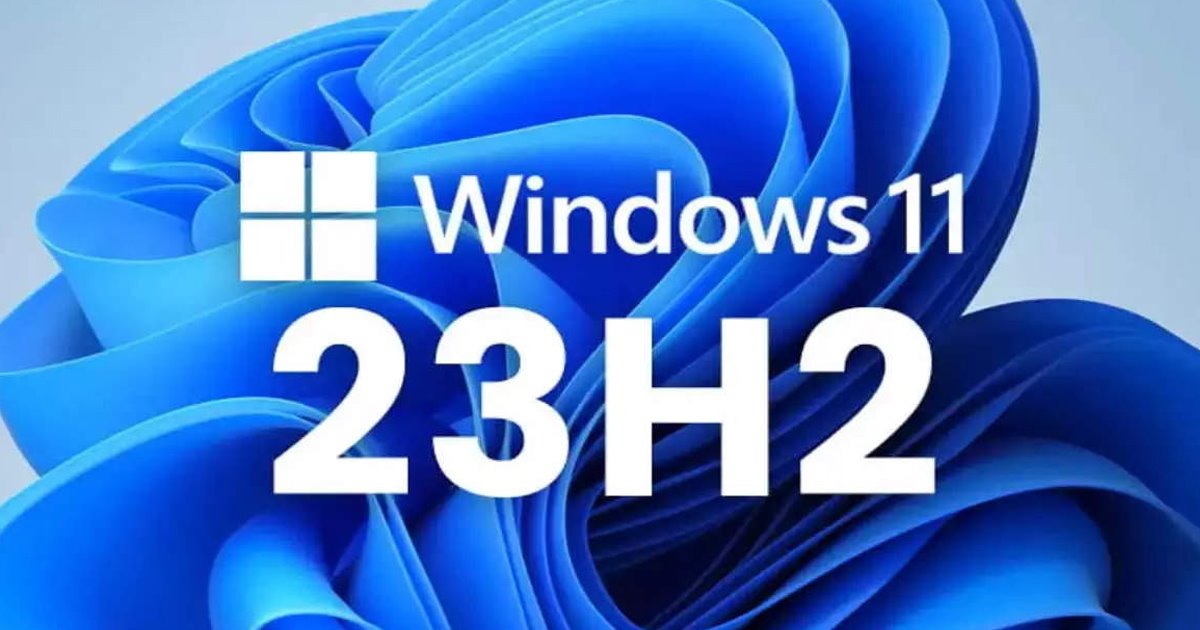Hello, readers hope all are well. We all use computers at home or in the office. Today I will share simple but interesting tricks in which your computer can speak and welcome you after startup. yes, you heard right your computer can speak 😈
For your Computer Speak and Welcome you just follow the steps
-
- Copy the script from here
- Paste the script in Notepad and save it as a file with the extension .vbs. Change the massage as per you want to listen from your computer
- Paste the script to any of these locations present in your computer (Window version newer than . XP) C:\Users\administrator\AppData\Roaming\Microsoft\Windows\Start Menu\Programs\Startup C:\Users\administrator\AppData\Roaming\Microsoft\Windows\Startup
- Restart your Computer and listen to your computer speak and welcome you.
For window XP paste the file in the below location
C:Documents and SettingsAll UsersStart MenuProgramsStartup
The script is below
dim speaks, speech
speaks=”Welcome to your PC sir. Have a good day Sir”
Set speech=CreateObject(“sapi.voice”)
speech. Speak speaks
Hope you like this trick so share it with your friends and share your feedback in the comment box section.
For more clarification watch the video
Subscribe to our Youtube channel:- ITKeeda