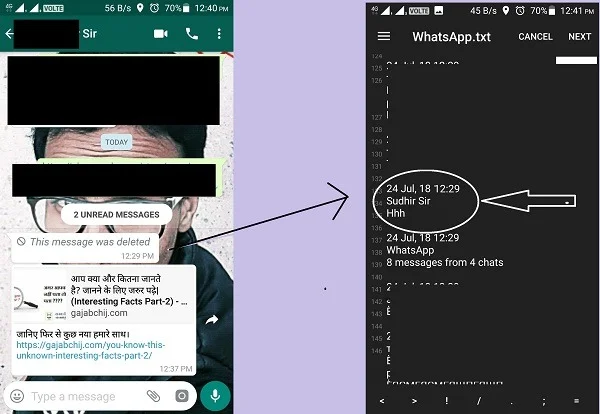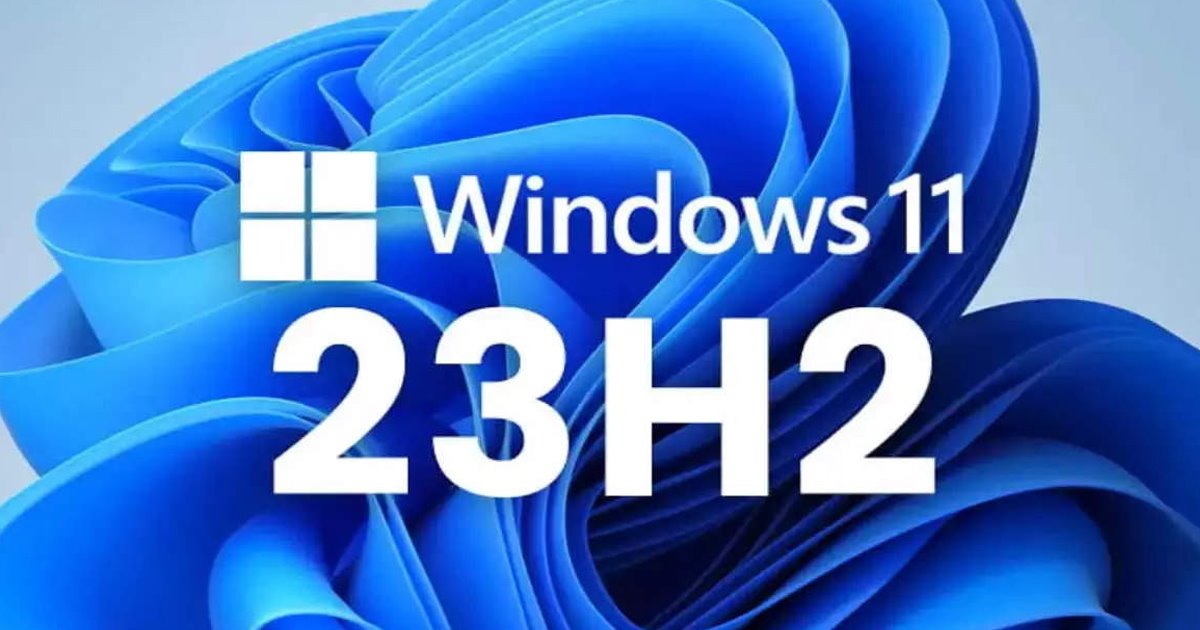WhatsApp is the giant messaging app with billions of users worldwide with many useful features and some features are coming soon. Some months ago Whatsapp introduced features in which you can delete your sent message from chat within a limited of time. Did you know about Whatsapp Two factor authentication?
This feature helps us a lot time we mistakenly forward the message to the wrong contact or person now we can delete that message.
sometimes when someone deleted a message from a chat we have the curiosity to know what was the message that. but we can not figure it out because the message was deleted so in today’s topic I share how you can read the message behind “This message was deleted” This trick is very to use fully.
Also Read :- How to Change Any window user password Without knowing old password
You need three thing
-
- An Android Phone ☺
- Notification saver
- Notepad ++
Install both of App from the Google play store and grant accessibility as the app needs. In Notification, the saver selects WhatsApp App for saving notification and tick the “Notification saver” in Notification Access. As shown in an image. It automatically asks to do this thing to work fine with this app. If you want to stop or enable this go to Settings>>Notification center>>Notification access
Now if someone sent you a message and deletes it, Notification saver, saves that message in the log you can open a log file from the notification save app and open log in Notepad++ it recompensed by me because it has to find the option so you easily find contact which you want to see.
Also Read :- Collect Emails from Google- Email Collection method for E-mail Marketing
because Notification saver all log all WhatsApp messages either deleted or not so use notepad++ to easily find the contact. In three vertical dots on top on the right-hand side, you see the option “find”
See some example photo
See this :- Beautiful and Sexy wives of Cricketers
Hope today’s post helps you a lot to know Whatsapp message was deleted by your GF 😆 So stay updated with us for useful tips and tricks. and done forget to share and Subscribe to the IT KEEDA. If you face any problems please let me know in the comment section
Easy way to read Deleted message click below link to know
How to read “this message was deleted” from Whatsapp in very simple way part – 2