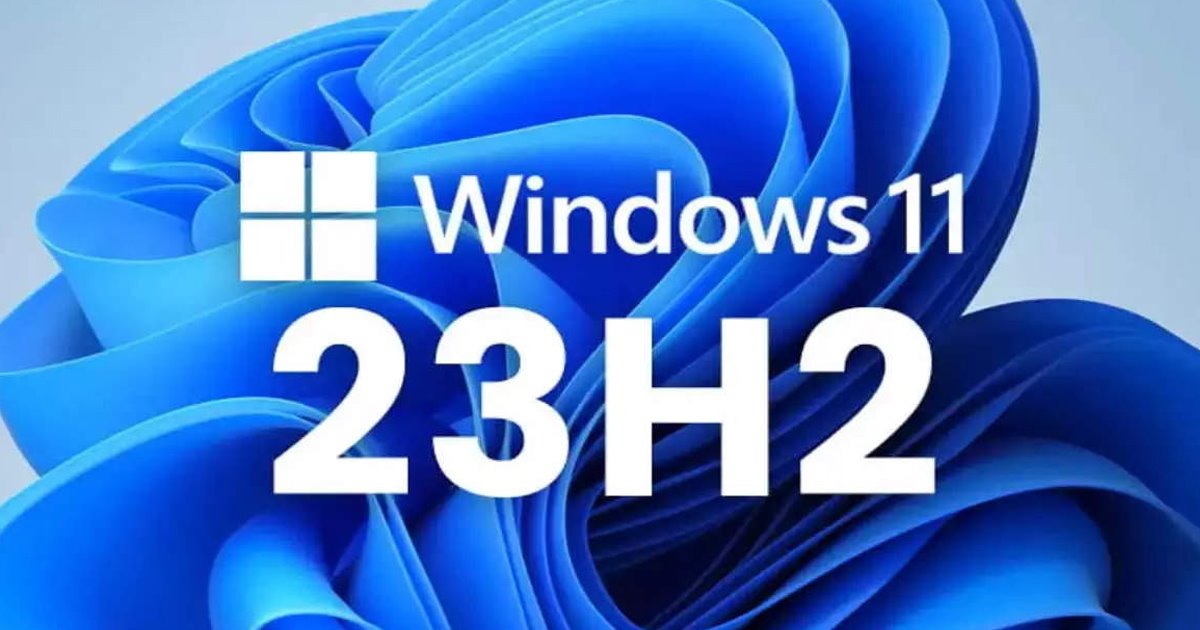Hello, dear reader hopes you learn new thing and tricks from IT KEEDA. So let’s start today’s valuable article. Are you ever frustrated with spam or unnecessary mail in your inbox and want to stop junk email?
We use our email id on many sites for some purpose and forget it but they never forgot they always send offers mail or any other type of mail this cause our mailbox always be full of unnecessary mail.
So today I will tell you how many subscriptions are in your mail and you can subscribe to all of them in one place. Just visit one website signup and it tells you all subscriptions of your mail just select and unsubscribe and get your Inbox clean ☺
Also Read:- How To Create A Bootable pen drive
Also Read:- Ghost typing:- Notepad automatically typing trick
Unsubscribe from all spam subscription notification mail
The website name is Unroll Me it’s a free service. Follow the steps to Unfollow all Spam Subscription
1. Go to Unroll Me and click on get started.
2. Now you see the Top 4 Email providers click on your email provider.
3. Click allow to signup with your email.
4. After this, it will show you how many subscriptions you have in your email id click on continue for further process.
5. Now in the next window, it will show all subscriptions now click on unsubscribe the service which you want to unsubscribe.
6. After selecting all click on continue and finish.
Now you unsubscribe from all unwanted mail subscription that irritates you knowing your inbox is ready. Share this with your friends and keep their inboxes free from spam free. Comment your view in the comment section